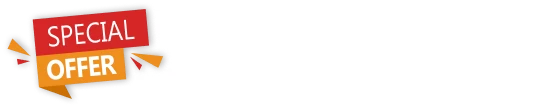
Home
Home Painting Colour Shades Visualizer
Select colour shades from Red colour pallet & see demo on walls
Poseidon
SW6762
Green Bay
SW6481
Cape Verde
SW6482
Blue Peacock
SW0064
Really Teal
SW6489
Gulfstream
SW6768
Tempo Teal
SW6947
Cote D'Azur
SW6951
Maxi Teal
SW6769
Intense Teal
SW6943
Blue Nile
SW6776
Briny
SW6775
Great Falls
SW6495
Amalfi
SW6783
Oceanside
SW6496
Blue Mosque
SW6789
Pulsating Blue
SW6964
Adriatic Sea
SW6790
Jay Blue
SW6797
Hyper Blue
SW6965
Blue Chip
SW6959
Blueblood
SW6966
Dignity Blue
SW6804
Honorable Blue
SW6811
Indigo
SW6531
Commodore
SW6524
Teal Stencil
SW0018
Rocky River
SW6215
Cascades
SW7623
Still Water
SW6223
Check ColourDrive Expert Suggestions
Get Expert Colour Consultation
Book & get a free painting quotation for Asian Paints colours!
Choose Right Colour For Your House Walls
Painting is a quick and efficient approach to offer an old space a pant of outside air. Furthermore, nothing is as close to home as your divider colour. Selecting a colour palette is both the main part just as the scariest part for more than not many with regards to improving their house.
What Is Actually an Exterior Painting Services company?
An Exterior Painting contractor can work as a sub-Exterior Paint Colours company, or sub-contractor, under a general Residential Exterior Painting contractor , or can retain the services of itself out directly to the owner of the house. For the most part, the painting contractor is a relatively smaller sized operation, ranging from the one-man exceptional proprietor up to 25 or 45 painters doing work for an insignificant company.
What Will ColourDrive Do?
Virtually all painting contractors will take on any kind of profession, from merely painting you are your window trim to a full-house paint profession. But let us believe that they are painting them your exterior. You can actually usually expect to have from ColourDrive
FAQs
Lorem Ipsum is simply dummy text of the printing and typesetting industry. Lorem Ipsum has been the industry's standard dummy text ever since the 1500s, when an unknown printer took a galley of type and scrambled it to make a type specimen.
Lorem ipsum dolor sit amet, consectetur adipisicing elit. Iusto possimus at a cum saepe molestias modi illo facere ducimus voluptatibus praesentium deleniti fugiat ab error quia sit perspiciatis velit necessitatibus.Lorem ipsum dolor sit amet, consectetur adipisicing elit. Lorem ipsum dolor sit amet.
Lorem ipsum dolor sit amet, consectetur adipisicing elit. Iusto possimus at a cum saepe molestias modi illo facere ducimus voluptatibus praesentium deleniti fugiat ab error quia sit perspiciatis velit necessitatibus.Lorem ipsum dolor sit amet, consectetur adipisicing elit. Lorem ipsum dolor sit amet.
Lorem ipsum dolor sit amet, consectetur adipisicing elit. Iusto possimus at a cum saepe molestias modi illo facere ducimus voluptatibus praesentium deleniti fugiat ab error quia sit perspiciatis velit necessitatibus.Lorem ipsum dolor sit amet, consectetur adipisicing elit. Lorem ipsum dolor sit amet.
Lorem ipsum dolor sit amet, consectetur adipisicing elit. Iusto possimus at a cum saepe molestias modi illo facere ducimus voluptatibus praesentium deleniti fugiat ab error quia sit perspiciatis velit necessitatibus.Lorem ipsum dolor sit amet, consectetur adipisicing elit. Lorem ipsum dolor sit amet.


